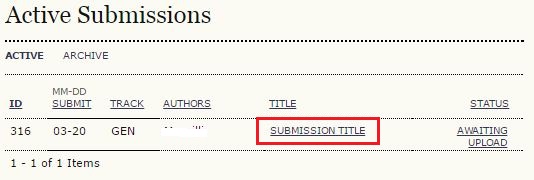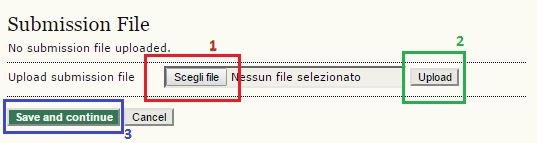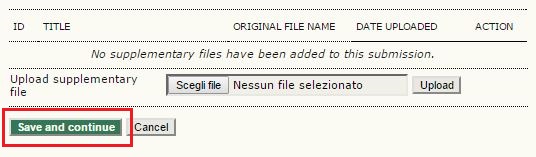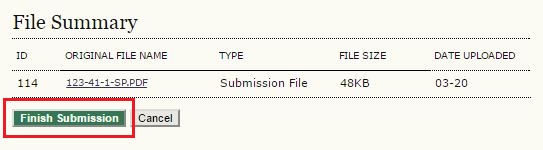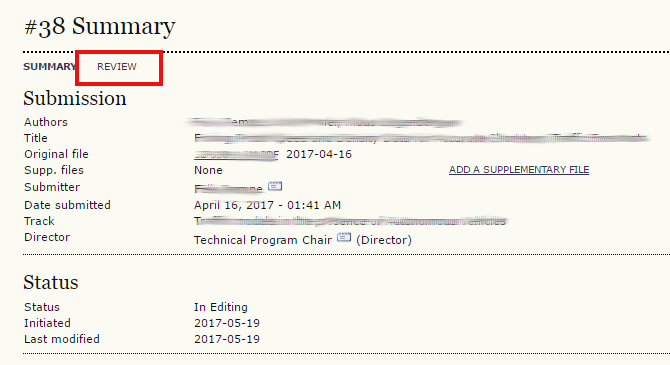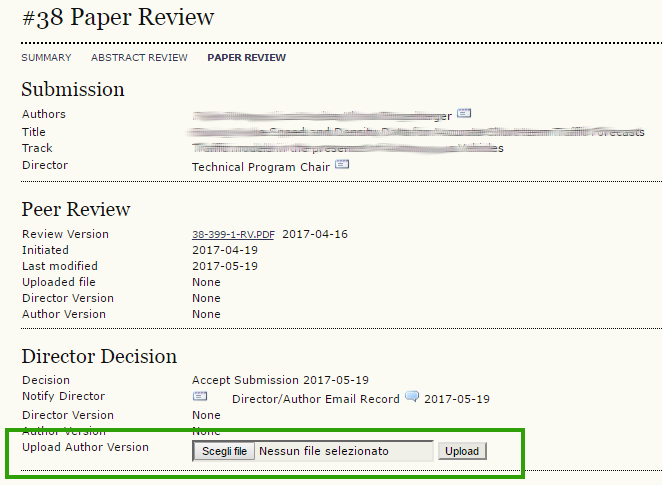AUTHOR GUIDELINES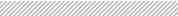
HOW TO WRITE FOR TECHNICAL PERIODICALS & CONFERENCES
Please review the following IEEE Publication regarding How to Write for Technical Periodicals Conferences
http://www.ieee.org/publications_standards/publications/authors/author_guide_interactive.pdf
ABSTRACT SUBMISSION
To submit an abstract, authors must register on the IT-MTS2017 Conference System, via the following web link:
> http://www.mt-its2017.org/ocs/index.php/mtits/mtits2017/user/account
After registration, authors are allowed to submit the prepared abstract.
> http://www.mt-its2017.org/ocs/index.php/mtits/mtits2017/author/submit
Click on [New Submission] to start the submission process. In this phase, you have to add authors, title and abstract of your paper. Optionally, you can add a Supplementary File.
The abstract should include an introduction describing the nature of the problem and the state of the art in the field of interest, a description of the contribution, the results achieved and their applicability (Deadline for Abstract submission - February 15, 2017).
EDITORIAL DECISION AND FULL PAPER UPLOAD
Authors will receive an email containing the Editorial Decision on Abstract (February 27, 2017).
If the abstract has been accepted, authors may submit the full paper for further review.
The full paper must be prepared according with the IEEE templates, available online at
> http://www.ieee.org/conferences_events/conferences/publishing/templates.html
The full paper has a required minimum length of five (5) pages and a maximum of six (6) pages. Full paper must be submitted in PDF format (Deadline for Full Paper Submission - April 15, 2017).
In order to upload the full paper, click on the following URL
> http://www.mt-its2017.org/ocs/index.php/mtits/mtits2017/author
1) From the list of your submissions, click on the title of the paper you need to upload.
2) In Submission File section, upload the pdf version of the Full Paper by following the instruction reported on the web page.
After the upload, click on "Save and Continue".
3) Optionally, you can upload a Supplementary File.
After the upload of the Supplementary File, click on "Save and Continue".
4) File summary will appear at the end of the submission.
Click on "Finish Submission"
PAPER REVIEW
Submitted papers are evaluated by at least two (2) peer reviewers, who judge the paper according to the following criteria:
- Relevance to the conference topics;
- Quality of presentation;
- Significance of treated topic;
- Novelty of the given contribution.
PAPER ACCEPTANCE AND PREPARATION OF FINAL PAPER
When the review process has been completed, authors receive a notification of either acceptance or rejection of the submission (May 15, 2017). If the paper has been accepted, the authors can prepare a final paper that incorporates the reviewers' suggestions.
Since the workshop proceedings are going to be published in the IEEE Xplore Digital Library, the file containing the final version of the paper must be converted to PDF format using the IEEE PDF eXpress web tool, or if the PDF file has been generated by another software, it must be checked by the IEEE PDF eXpress web tool. PDF files not either generated by or approved by IEEE PDF eXpress are not eligible.
To generate the IEEE Xplore-compatible PDF file of your paper, follow these steps:
- Create your IEEE PDF eXpress account by going to: http://www.pdf-express.org and using Conference ID: 40535X
- The first time you access the system, please follow the link to "New user". Please note that, to access the service, you need to allow the use of cookies from the PDF eXpress web site. Once you have registered as a new user:
- upload the source file (containing your paper) for conversion
- receive by e-mail the IEEE Xplore-compatible PDF of your paper.
In order to upload the final paper, click on the following URL
> http://www.mt-its2017.org/ocs/index.php/mtits/mtits2017/author
From the list of your submissions, click on the title of the paper you need to upload.
1) Click on "REVIEW" link.
2) Upload the file in Section "Director Decision", in corrispondence of "Upload Author Version" field.